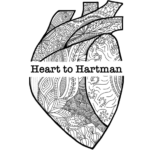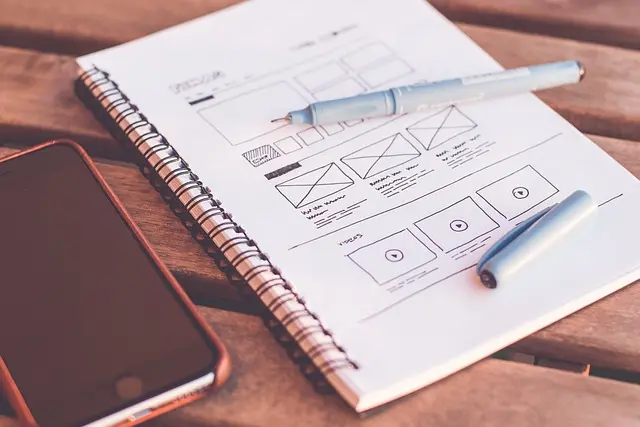
The short answer to this question is fairly simple. Every website intends to provide support to people. By its nature, the Internet allows that support to spread widely to an audience made up of people we don’t know personally. Consequently, the professionalism and the style of our website are critical to our ability to reach and support our intended audience. Add competition to this equation and the need for an attractive, professional website becomes imperative. This article provides an overview of considerations to address as a small business or individual embarks upon the journey to a new website.
Table of Contents:
- I. Understanding Our Business Needs
- II. Signs Our Current Website Needs an Upgrade
- III. Responsive Design for Mobile Optimization
- IV. Enhancing User Experience (UX)
- V. Incorporating SEO Best Practices
- VI. E-Commerce Considerations
- VII. Choosing the Right Content Management System (CMS)
- VIII. Budgeting for Design and Development
- IX. Hiring Professional Design and Development Services
I. Understanding Our Business Needs
Our operational goals should drive our requirements for our website. These requirements, in turn, will drive many of our choices for implementation and support. If we intend to sell goods online, then we need to include e-commerce capabilities in our list of requirements. Perhaps we are only interested in providing a professional looking web backstop for our small business online, while our primary activity is in a brick-and-mortar store on Main Street. In that case, it may be reasonable to limit our site to a single landing page. However, if our goal is to make money with advertising and affiliate links, our website should support our ability to post articles. Incidentally, posting articles, or any type of “blog”(short for “weblog”) functionality is essential to any website seeking to gain traffic organically. This form of digital marketing is usually labelled “SEO” (Search Engine Optimization) and will be addressed further, below.
II. Signs Our Current Website Needs an Upgrade
Perhaps we already have a website. That’s great, we’re ahead of the game. If our current website conforms to our operational goals and provides all the functionality necessary to achieve those goals, then we are in even better shape. However, every site owner should be aware of their site’s state. Has traffic dropped off over time? Have online transactions slowed over the last couple of quarters? Perhaps we have noticed that our page doesn’t seem as snappy and fast as it used to. If we are honest with ourselves, does our design still seem interesting and pleasing? Or, is it beginning to feel a bit awkward and stale compared to the competition? And, here’s the big one…was it made with a builder and fails to be properly responsive? We will address this issue more completely below, but suffice it to say that this is a big issue that every site owner should be aware of. It also happens to be something that all the big cookie-cutter site-builder companies do a very poor job of providing. Each of these issues could be an indication that it is time to apply some design and development time to our site.
III. Responsive Design for Mobile Optimization
Responsiveness is a big issue that we developers geek out about and can go on at much more length than the normal website owner will have patience for. However, all website owners must know a couple of basic things about this important area. First, understand that the majority of users are now viewing websites on their mobile devices. This means that we MUST provide a good user experience (UX) for mobile devices or lose more than half of our potential users. If a user lands on a website that looks broken on their screen, we can count on them to leave quickly with an unfavorable impression of our site’s professionalism. Responsiveness is hard and time-consuming to do in code. But, it is essential. This is also why the big cookie-cutter builder companies fail at this essential task. All of those builders have to translate our graphical clicks and drags into code. Therefore, it can never be as smooth and clean as responsiveness that begins and ends with code. Each website owner should receive from their designer/developer a demonstration that each page is fully responsive upon delivery. Of course, this is NEVER done when dealing with a large cookie-cutter builder company, and few site owners know how to evaluate their site with developer tools. So, the big companies tend to get away with a lot, at the expense of their clients.
IV. Enhancing User Experience (UX)

Bad UX and Bad E-Commerce Rolled Into One
Another fundamental question we should ask ourselves about our current or future website is “Have I made the site a good experience for the users?”. Remember, no matter what our website’s mission is, we are trying to support our users. We can’t do that effectively if our users get confused on our site, have trouble navigating it, and don’t understand the information it provides. Does our page hierarchy make intuitive sense? Does one page flow to another in a natural order? Can the user understand what elements are meant to be interactive? Is the color palette harmonious and attractive to look at? Are the fonts appropriate to the mission of the site and sized properly? Are there any contrast issues? Is it easy and natural for the user to associate complementary content elements? These are a few questions we or our designers/developers should be assessing throughout the development of our site. Eventually, when the site is delivered, the developer/designer should walk us through the site and give us a chance to see how everything flows as well as ask questions and provide feedback. Our designer/developer should never just let us know our site is finished and walk away.
V. Incorporating SEO Best Practices
SEO is one of the most misunderstood topics in web design/development. There are a multitude of charlatans out there who will try to sell us “10 lbs of SEO” for $500 or more…”guaranteed to make our website #1″. The first rule of SEO is “be skeptical of people selling SEO and ask lots of questions”. The second rule of SEO is “most SEO is in our hands”. SEO starts with having a well-performing, attractive, and engaging website. We can fold all of this under UX (above). After that, there are some technical things the site developer can do for us to give us the best technical profile for SEO, which does matter. But, for the most part, our traffic is going to depend on two things, the quantity of our content and the quality of our content. Of course, we can get traffic with advertising, but if we are making money with ads on our site, then we are paying dollars to get dimes. Advertising makes sense when we are selling a lot of products, but if we are just selling ads and maybe some affiliate links, then advertising is probably not what we want to do. SEO allows us to convert our website articles into organic traffic from search engines. Certainly, there is a lot to discuss in the way of optimizing our SEO efforts, but just understand we need many high-quality articles on our site to perform well on SEO…regardless of what the spam emails claim! Oh, I almost forgot the most important THIRD rule of SEO…NEVER give some guy claiming to sell SEO on the internet, admin access to our website unless we are certain of his legitimacy!
VI. E-Commerce Considerations
If we are planning to sell more than a few products on our website, it’s probably going to be necessary to choose an e-commerce solution. Unless we are web developers ourselves, e-commerce is going to cost us a little bit more. Even if we are web developers AND are competent in WordPress, the free Woo-commerce package that integrates with WordPress is going to cost us some time. If we aren’t web developers, we will want to find a developer who can support our exploration of e-commerce. That is not to say that we couldn’t figure out how to implement a store on “Shopify” without a developer. But, it is very unlikely that we will come out the other side of our attempt with a good result. The more likely outcome is a janky mess that we will need to get development support to fix or re-start from scratch, resulting in spending funds we wanted to conserve, in addition to the time wasted learning some hard lessons. Also, bear in mind that there is some non-trivial complexity in every e-commerce solution worth its salt that simply reflects the realities of properly calculating and collecting sales tax and shipping to various locations.
VII. Choosing the Right Content Management System (CMS)

When selecting a CMS, popularity does indeed matter. If we want to be able to get support when we need it, including if our web developer moves, closes shop, or changes business models, popularity may be the difference between finding a satisfactory replacement and not finding a replacement at all. If someone shows us a whizz-bang presentation of a lesser-known CMS that seems like “the cat’s pajamas” we may want to think it over. The fact is that if there aren’t a large number of websites running that CMS, then it is likely that there aren’t many developers who think it’s a good career move to learn it. Back in the twenty-teens it looked like Drupal and Joomla were unstoppable and one of them was going to dislodge WordPress from its throne as the #1 CMS in the world. Well, that didn’t happen. Both of them now appear to be dying slow deaths, and there isn’t much discussion about them in the developer community. WordPress, on the other hand, continues to re-work and improve on itself and maintains the #1 spot. The #2 spot is held by Shopify with something like 10% of WordPress’ installation numbers. Today, the big company cookie-cutter website builder-based offerings are the up-and-comers. These include Shopify, Wix, and Squarespace. Their popularity is derived from the fact that they make a basic DIY website feasible. And, to be fair, they are a reasonable choice for some. But, be careful, for “there be dragons”. All of these systems have significant limitations, and, more importantly, they practice “vendor lock-in”. This means that all the time and money we invest in our website at a cookie-cutter builder-based company can be lost if we later run up against their limitations and feel a need to change. They all have proprietary CMSs. We won’t be able to package up our website and take it to another host the way we can with WordPress.
VIII. Budgeting for Design and Development
It doesn’t have to be expensive to be beautiful. But, it is important to understand that, even if we plan to go completely DIY, it may not work out for us. If we have never successfully constructed a website in our chosen CMS, the chances of doing it the first time we put our hands on it are pretty low. Many of our customers find it difficult just to set up two-factor authentication and log in to their site to make posts. So, we should have a backup plan that includes a budget. The good news is that we can get amazing web design and development for a very similar cost as the big proprietary, cookie-cutter, companies charge just to host a website. If we take the time to seek out good independent designers/developers, we will be rewarded. Beyond that, just understand that we will need to keep our expectations in line with our budget. This means that highly sophisticated functionality that requires a lot of custom code, may need to wait if we want to keep costs down. Don’t worry, if we take our time and find the right professionals, we can keep costs low and get a great site at the same time. But how do we know who to hire?
IX. Hiring Professional Design and Development Services
When we search for a web designer/developer, we can follow a few easy steps to keep on the right track. Once we develop a list of providers we want to evaluate for the job, the first order of business is to review their websites. If their website looks bad to us, then strike them off our list. Don’t skip this step. It is amazing to see how many people who sell web services have terrible websites.

This is NOT OK.
Next, look for some basic pricing information. Unless we are in the “money is no object” category, the absence of any pricing information means that vendor isn’t competing on price, and by the time we get to a number, we will have wasted tons of time just to find out their prices are outside our budget.
There is one final test before we start contacting vendors. Do the designers/developers remaining on our list offer hosting and ongoing support? Many freelancers don’t offer this. It is easy to understand why, many things can go wrong with a site. If we set the site to receive automatic software updates, these updates will eventually crash our site. If we don’t set the site to automatically update our software, then hackers will eventually crash our site. Therefore, if there is no technically qualified person waiting to handle these issues, we will inevitably end up going through this process again…while our site is down. If customers go to our site when it is down, this does real damage to our customers’ perception of our professionalism…(that’s a bad thing). Retaining the services of our designer/developer long-term will at least give us some assurance that they haven’t left us with a poorly implemented, insecure website because they will have to deal with the consequences of whatever choices they made in the construction of our site.
Now that our list is made up only of those who have passed the previous tests, we can start contacting the vendors directly. They should be able to provide ample information on their process and documentation. At a minimum, their process should include a mockup/layout document based on our requirements. This document should include every page and include every element of the page…but without styling. It’s OK if they need a partial payment to create this document, but we should never be committed to the full cost until we have agreed to the final design, which should be the next document. We should get at least one page of design, probably our home page. This document will make clear our color palette, our fonts, and all the various stylistic details we can expect on our site. Again, it’s OK if there is a partial payment for this document, it will take hours to develop. If anything needs to change on either of these documents, we should be able to provide those changes after they are delivered. And, unless the changes are major, there should be no charge to tweak the documents to reflect them. Finally, their process should support our ability to depart if we choose after these preliminary documents have been delivered (and we find them unsatisfactory) without additional charges.
If we follow this guide, we have a very good chance of a positive experience in the creation and maintenance of our website. Just go into it understanding that a website is much more complicated than a word-processing document. There is a lot to consider. But, the rewards of an attractive website that offers a good experience for our users can be very significant to our support mission, whatever that may be. Prospective customers will unknowingly judge our professionalism by the attractiveness and functionality of our website. Putting in a little attention to detail will help keep us from falling into some well-worn pitfalls, advance our goals, and support more people at a reasonable cost.